To connect with Interactive Brokers, you can simply enable the Third-Party Reports to Unusual Whales for your account.
1 Enable reporting to Unusual Whales from Third-Party Reports. Go to Third-Party Reports from the Performance & Reports menu.
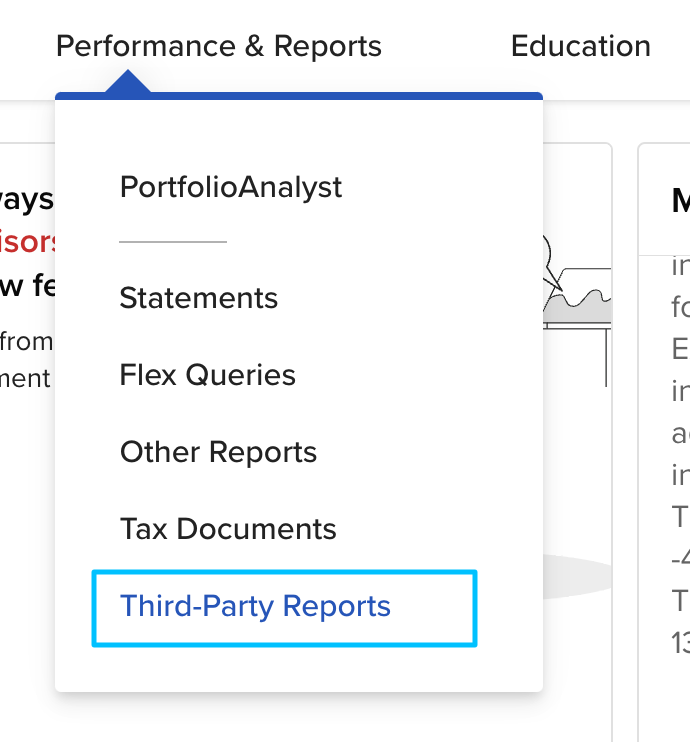
2 Open the Configure menu from the Third-Party Services section.
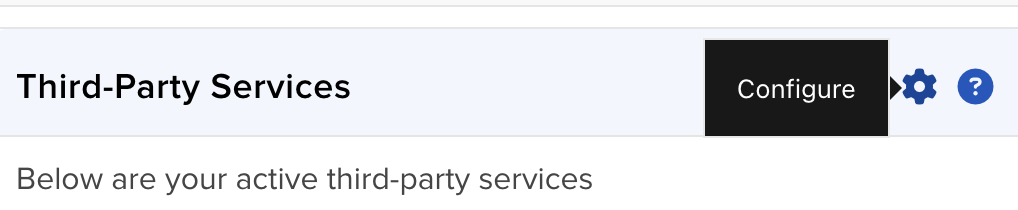
3 Select Unusual Whales from the list of Third-Party Services.
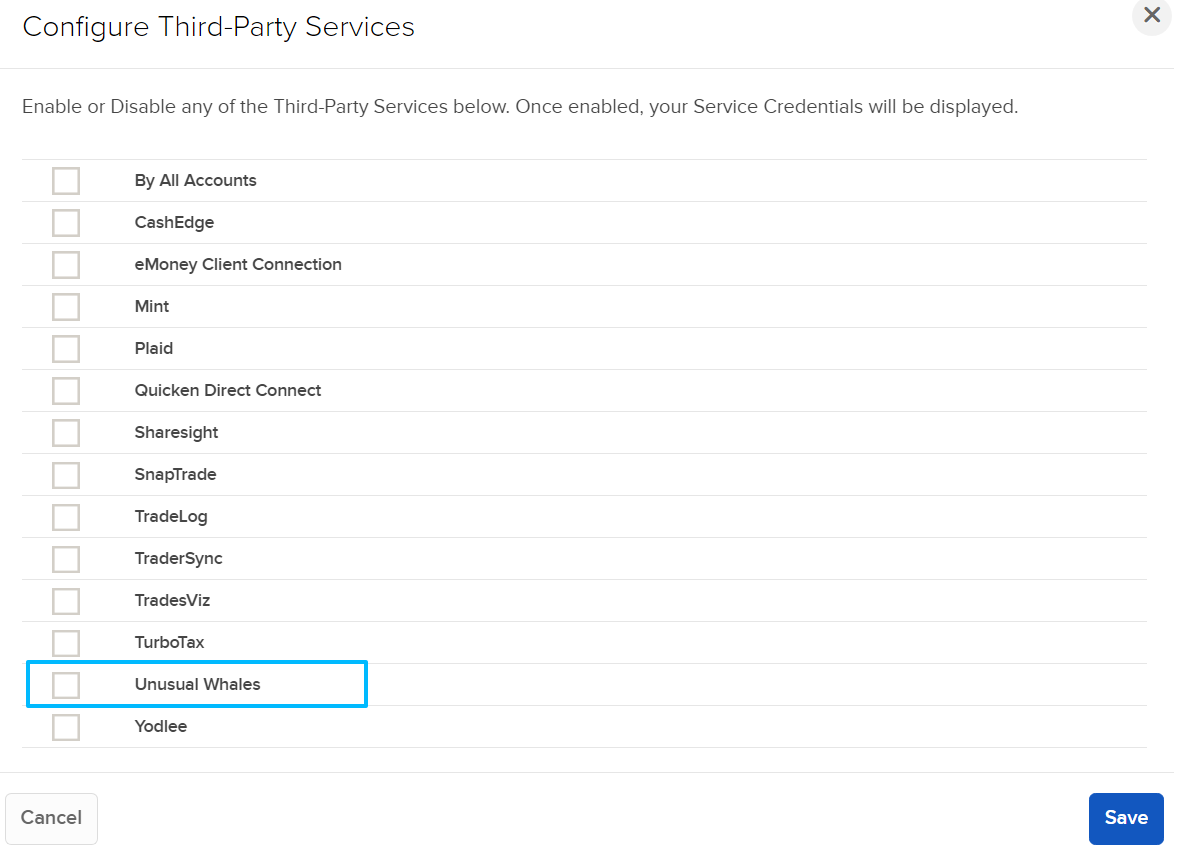
4 Enter your Query ID, Token, account number and a custom account name in the Portfolio Analyst account connection page.
